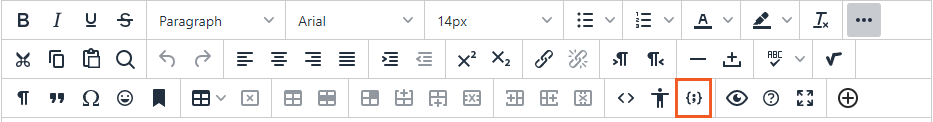An updated, modern, and more powerful Content Editor is coming to Blackboard in time for Spring 2021. The new editor brings several new features, an updated user interface, improved accessibility, and more.
The Power of Plus
There’s now one easy menu for adding content from your computer, cloud storage, content collection, or integrated tool. Simply select your file, and the content editor will automatically recognize the file type.
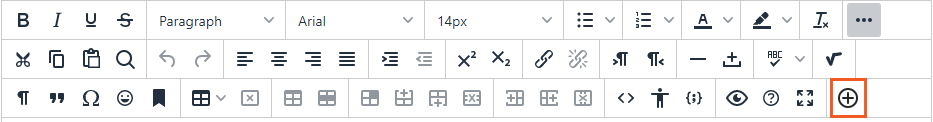
Show More Tools
The toolbar will show as many tools as possible for the size of your screen before wrapping to the next line. Click the ellipsis icon (three dots) to show all the available tools in the content editor.
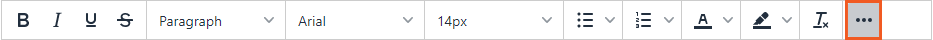
Improved Accessibility
The editor is more accessible due to higher contrast icons and menus, and the removal of pop-ups improves the experience for screen reader users. A new accessibility checker is now built into the Content Editor, allowing you to check for accessibility issues before publishing.
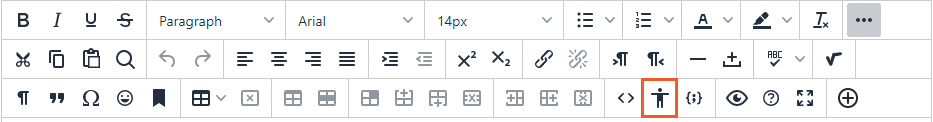
Better Copy and Paste
Pasting content from Word, Excel, and websites is even better. You can choose to remove extra HTML but retain basic formatting.
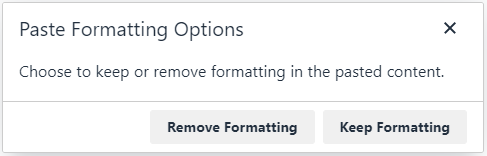
Simple Embed
When pasting links from websites such as YouTube, Vimeo, and SlideShare, the content is automatically embedded for inline playback. Other sites will embed summary previews, if available.
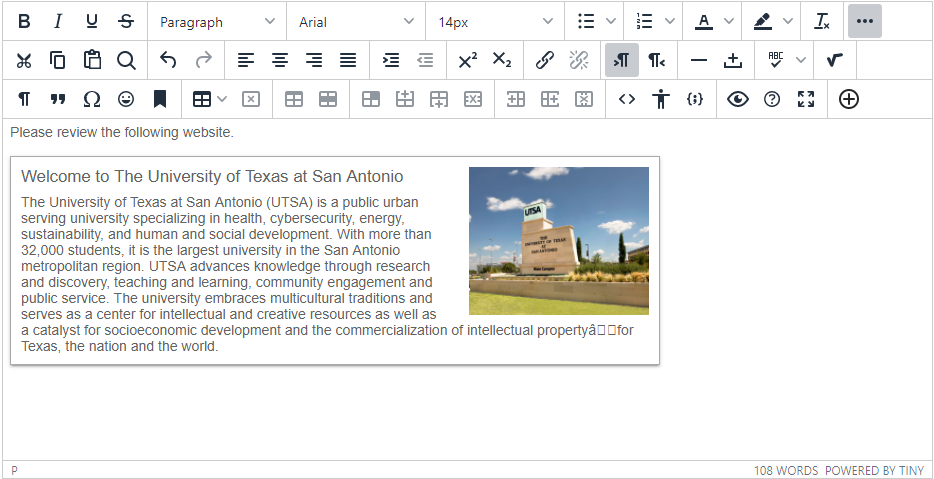
Display Computer Code
You can now share formatted computer code snippets, super handy for computer science classes.