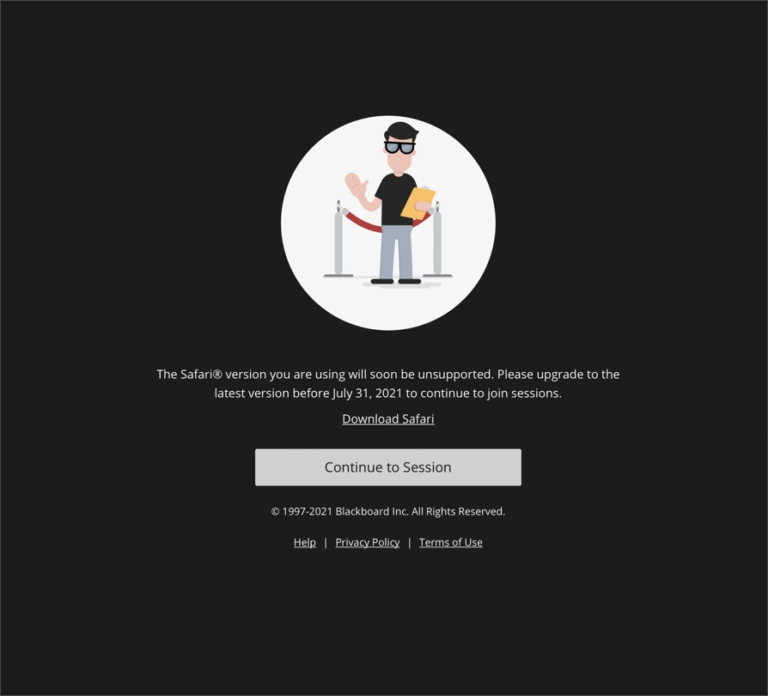Blackboard Collaborate Ultra – September 2021
Release Date: Thursday, September 9, 2021
Group sets created in your Blackboard course can now be used as breakout groups in Collaborate Ultra. When starting a breakout group, select “course group set” from the “Assign Groups” dropdown box. A window will appear briefly to connect Blackboard with Collaborate Ultra. Once loaded, you’ll be able to select your group set, make any adjustments, then click Start. Do note that any changes made to groups in Collaborate Ultra will not change in Blackboard.
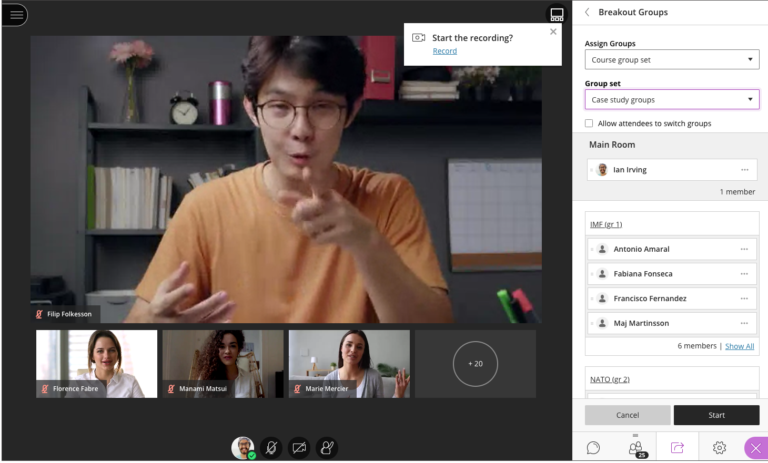
To get the best experience, you should join Collaborate Ultra sessions with a supported browser. When joining with an unsupported browser, you will now be presented with a warning. This message will provide additional guidance on how to upgrade your browser.