The HTML content contains tables that don’t have or properly specify a header structure. People with screen readers or other assistive devices rely on a semantically meaningful and correct heading structure to help them navigate the table and understand the meaning of every cell, but it can be beneficial to everyone to have a clear structure in the table.
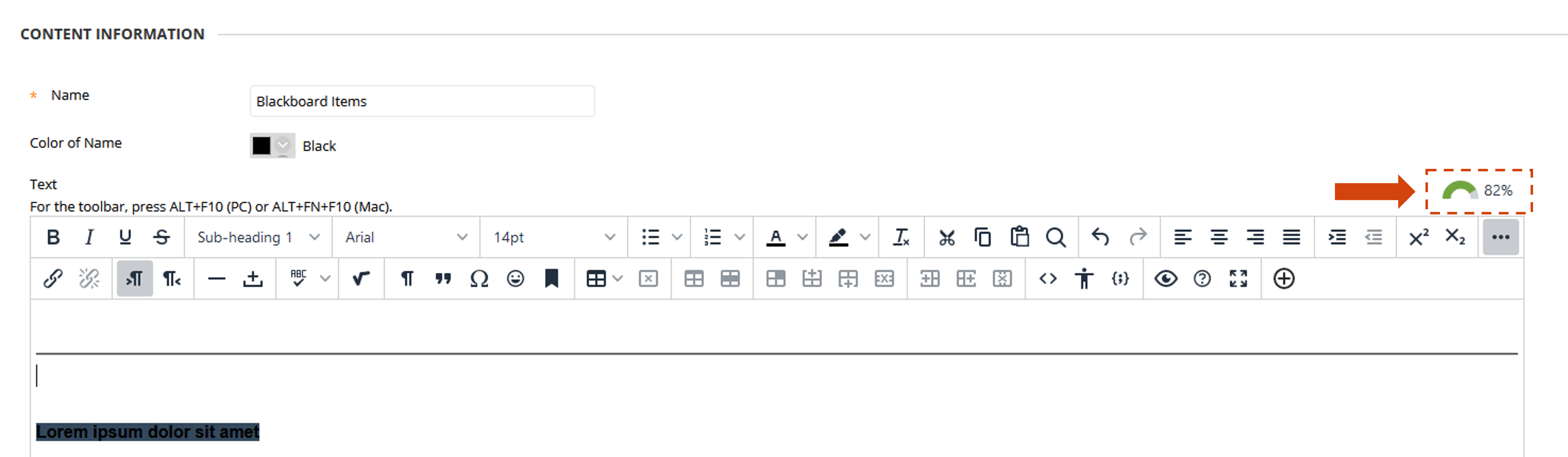 Instructor Feedback Gauge
Instructor Feedback Gauge