
You asked; we listened! In preparation for Fall 2022, Academic Innovation has made a few improvements to the Blackboard Login experience. Starting Monday, August 15, 2022, you can expect a seamless login experience between UTSA applications and Blackboard and a reduction in the number of times required to login to the mobile app, while continuing to uphold our commitment to the security of student data.
Blackboard is now using UTSA’s Universal Single Sign-On! This means you can login once, and access various UTSA applications without having to login again.
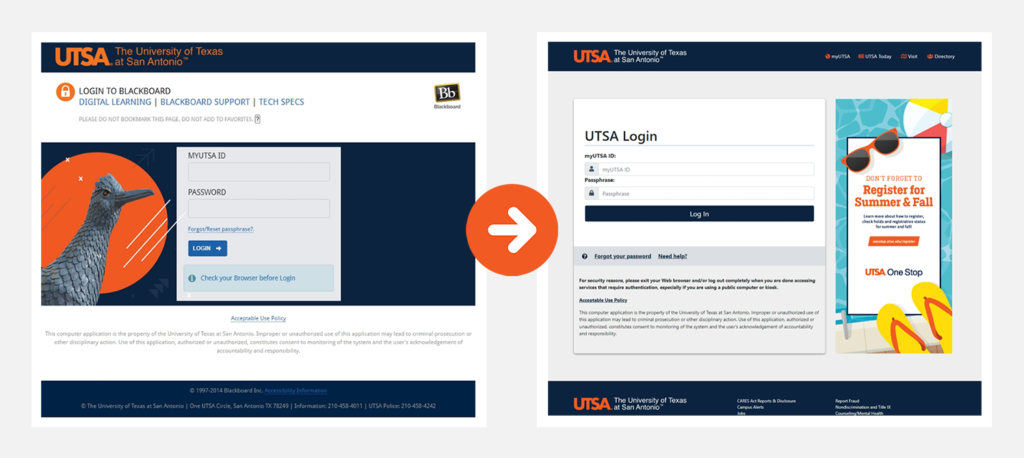
Previously, the Blackboard Mobile App would log you out after 3 hours of inactivity, matching the experience on the web. As part of these login improvements, the Blackboard app will now keep you logged in for 30 days before asking you to login again.
As part of UTSA’s continued effort to protect student data, Duo Two-Factor Authentication will now be required when logging into Blackboard. If you’re already using Duo for Office 365 and myUTSA Account, there’s nothing you need to do! If you haven’t setup Duo, please visit OneStop’s Duo resource page for instructions.
You can choose to have Duo remember your browser for 7 days so that you don’t need to use Duo each time. To enable this, simply check the “Remember me for 7 days” option when you login to Blackboard.
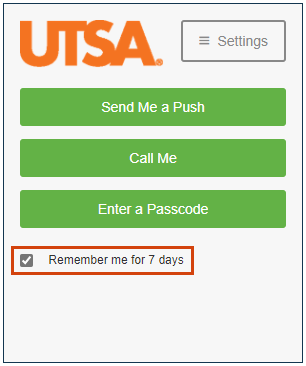
Contact Tech Café at 210-458-5555 or email techcafe@utsa.edu for assistance.
