Blackboard Learn – Fall 2021 / Spring 2022
Academic Innovation is excited to announce the deployment of Impact, our new Blackboard Support Center. Located directly within Blackboard, students and faculty can quickly access how-to guides and video tutorials, submit a ticket or start a chat session, see current system alerts, and much more. Our new Support Center will also allow us to deploy personalized and data-driven messaging to students and faculty within Blackboard.
Impact Messaging allows us to send out personalized messages across Blackboard. You may have noticed our first message on the Activity Stream welcoming you to the Fall semester. You may also notice messages in other parts of Blackboard notifying you of important information related to a specific tool or feature. Once you’ve read a message, you can simply check “Don’t show this again” and close the message so it doesn’t appear again.
We want your input!
Similar to our support articles, we also want to know if our messages are helpful. Let us know by clicking the thumbs up or thumbs down button. You can also add additional comments if you’d like.
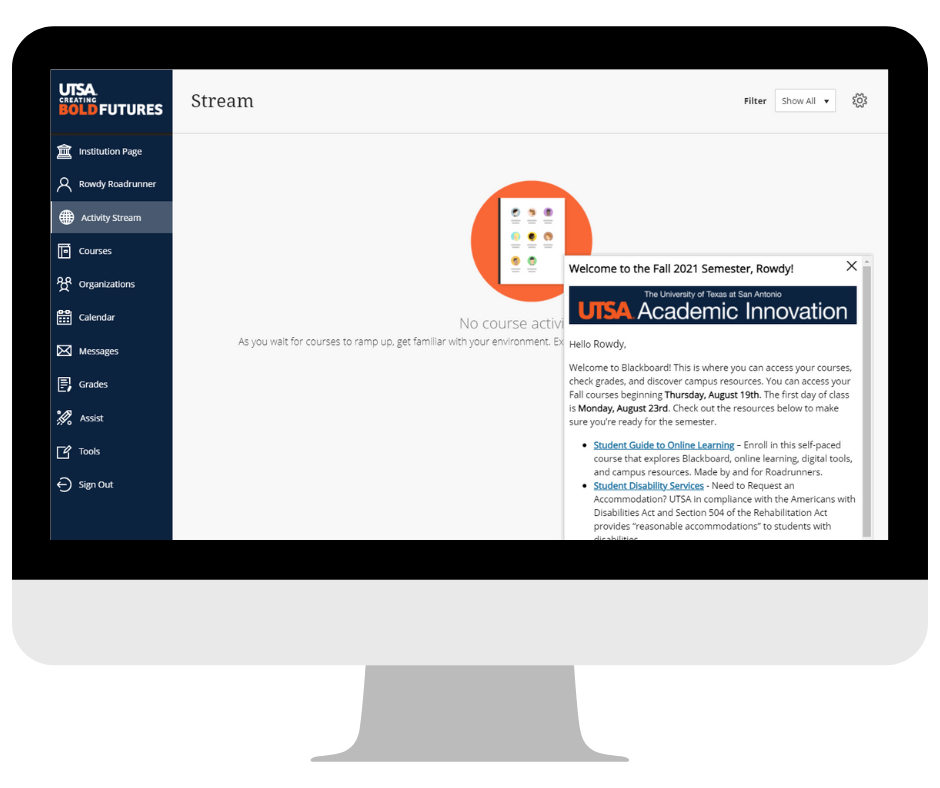
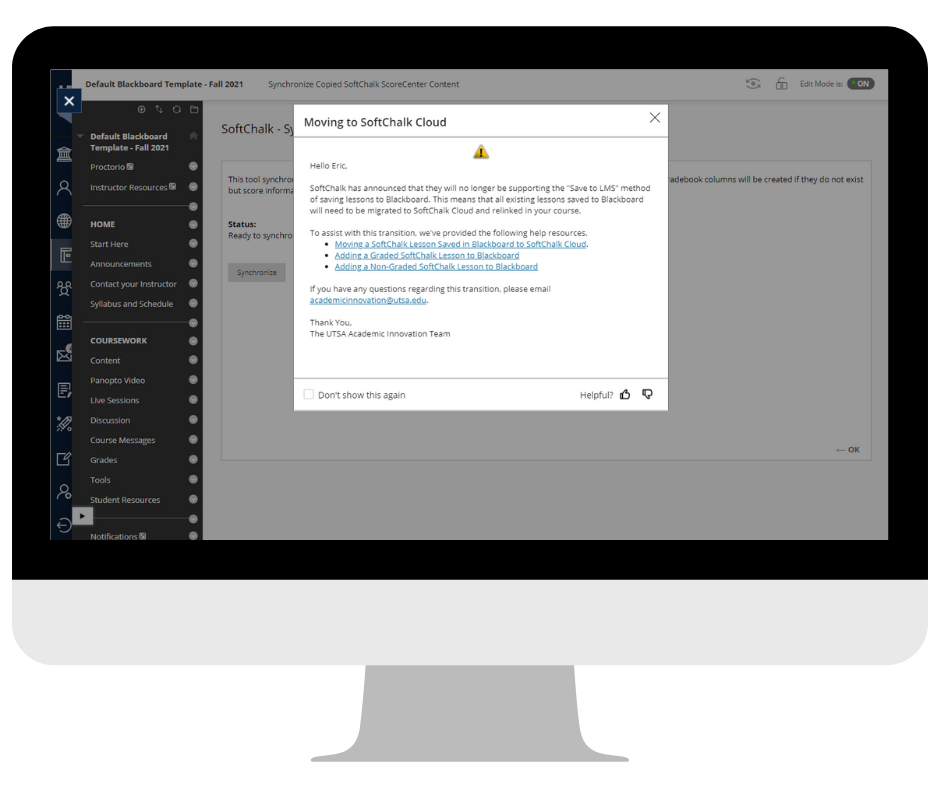
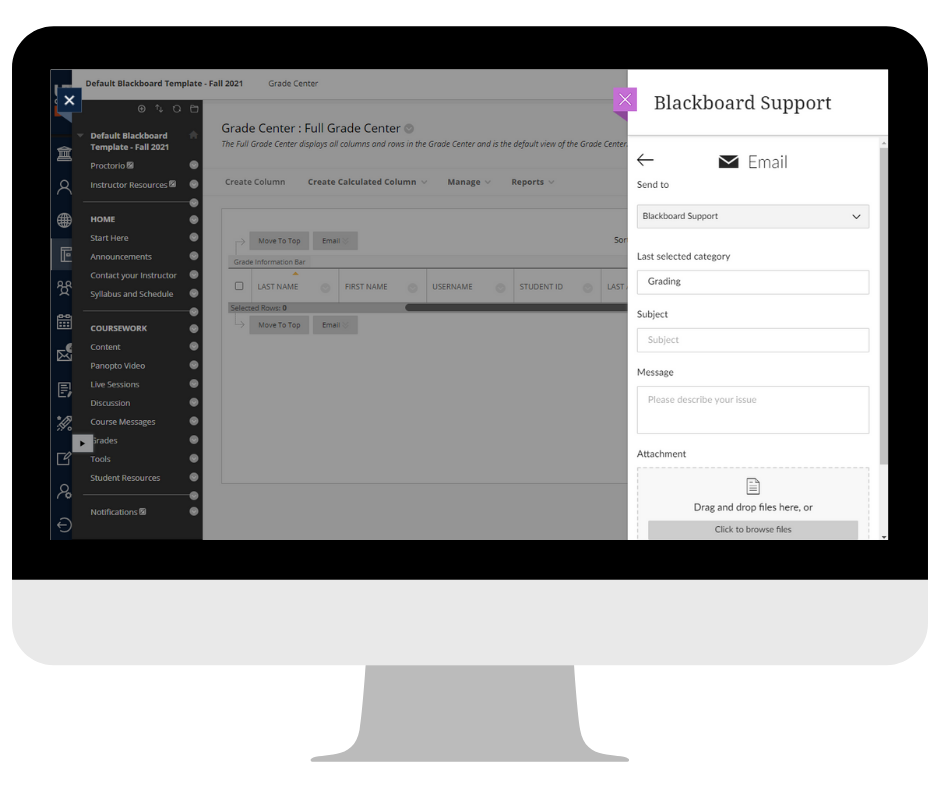
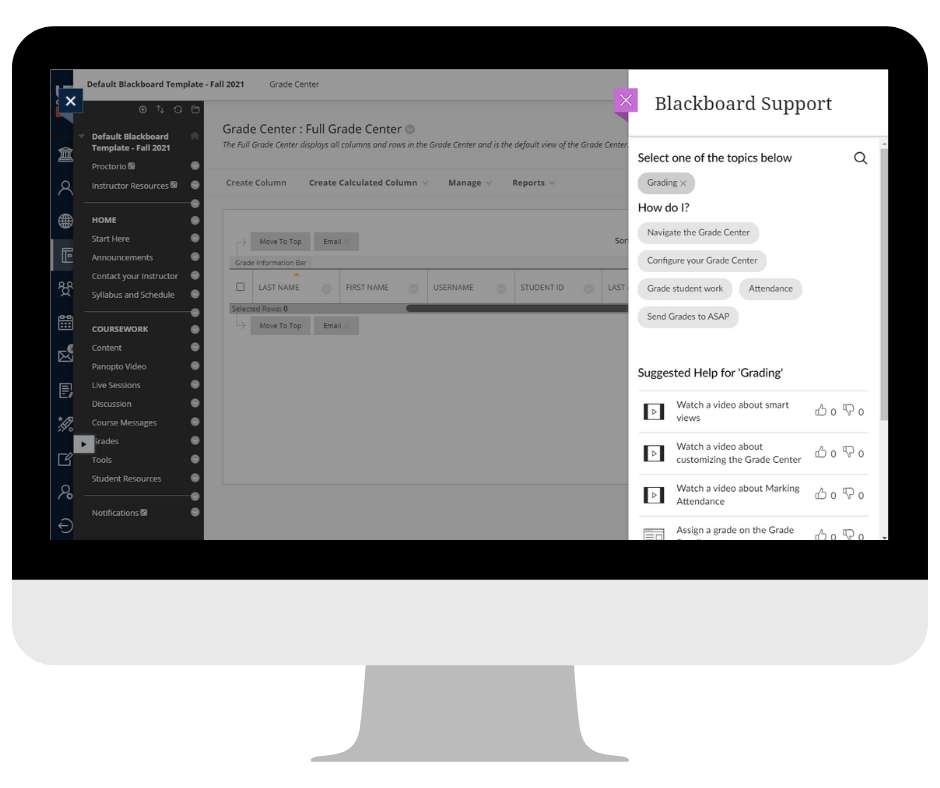
The new Blackboard Support Center provides just-in-time support with over 1,000 how-to guides and video tutorials. Just open the Support Center, and it’ll provide relevant information for the page you’re on. At launch, it will include information covering all of Blackboard’s features, and over time will grow to include all technologies supported by Academic Innovation.
Weren’t able to find your answer in our knowledge base?
No problem! Located below every article is a quick way to contact support. Whether you need help with Blackboard, Proctorio, or Digital Accessibility, you easily send an email without leaving Blackboard. And don’t worry, we’ll provide support with your name and email, along with the page you’re on, and basic computer information such as your browser and operating system.
We want your input!
At the bottom of every help article, there’s an option to mark it as helpful or not helpful. If an article was not helpful, we’d like to know why so we can improve it. If it is helpful, we’ll make more articles following that style.
