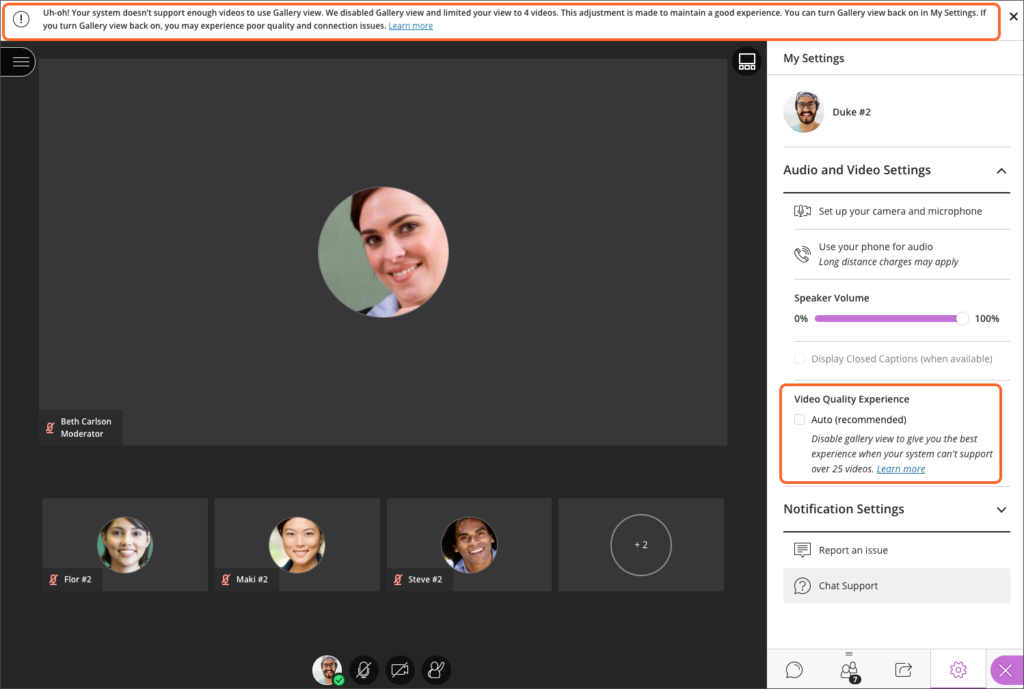Blackboard Collaborate Ultra – July 2021
Release Date: Thursday, July 8, 2021
Streaming videos can demand a lot from your network connection or device, especially with a high number of videos. Collaborate will now monitor your experience, and when the load is too much, it will automatically reduce the number of videos to four. When it does, it will show you a notification at the top of your screen.
You can also turn gallery view off to limit yourself to four videos. To do this, go to My Settings, open the Audio and Video Settings, and uncheck the “Auto (recommended)” check box under Video Quality Experience. To turn gallery view back on, check the “Auto (recommended).”