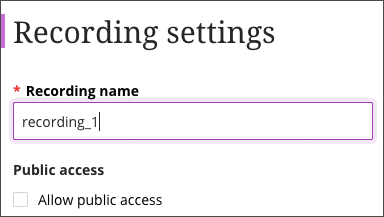Blackboard Collaborate Ultra was updated on September 10, 2020, and it brings the following new features.
Recording Reminder
Collaborate now reminds moderators to start recording the session before they begin. As soon as moderators join the session, Collaborate presents a recording reminder. The reminder is visible until the moderator starts the recording or closes the reminder.
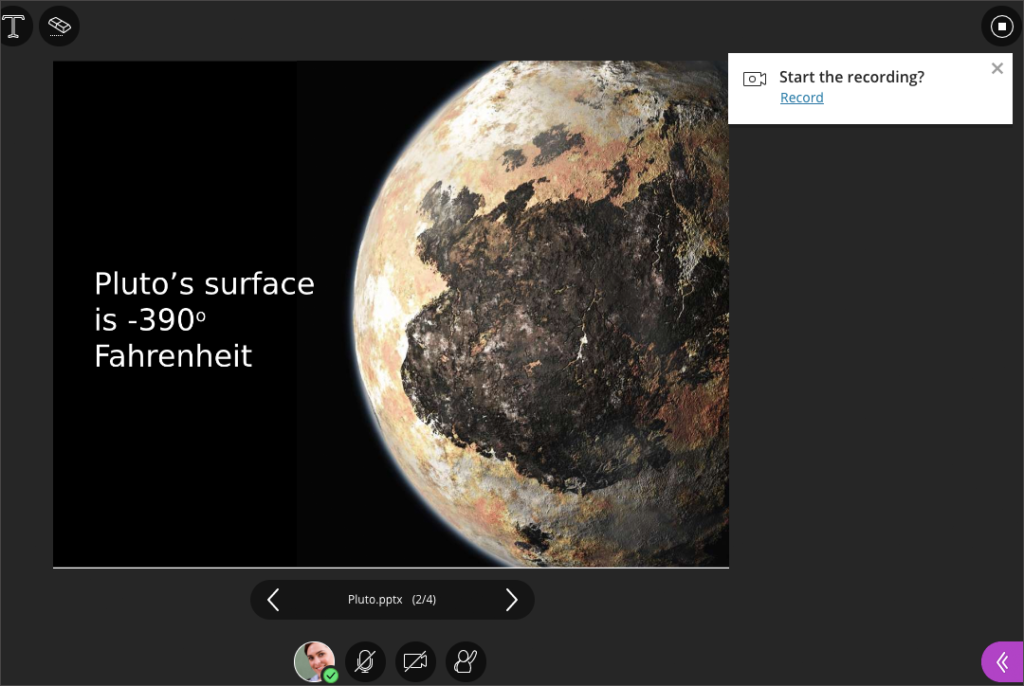
Secure Recording Links
As part of Blackboard’s commitment to security and privacy, public access to recordings is now off by default for new sessions. Only instructors and students enrolled in the course can see the recording. When public access is off, any links shared to the recording will not work.
Instructors can choose to allow public access in the Recording Settings. When the Public access checkbox is selected, a shareable link to the recording is available that can be accessed by anybody. If the instructor clears the Public access checkbox later, the shareable link stops working.
It is recommended that students join sessions and view recordings by clicking on the Blackboard Collaborate Ultra link in the course menu.